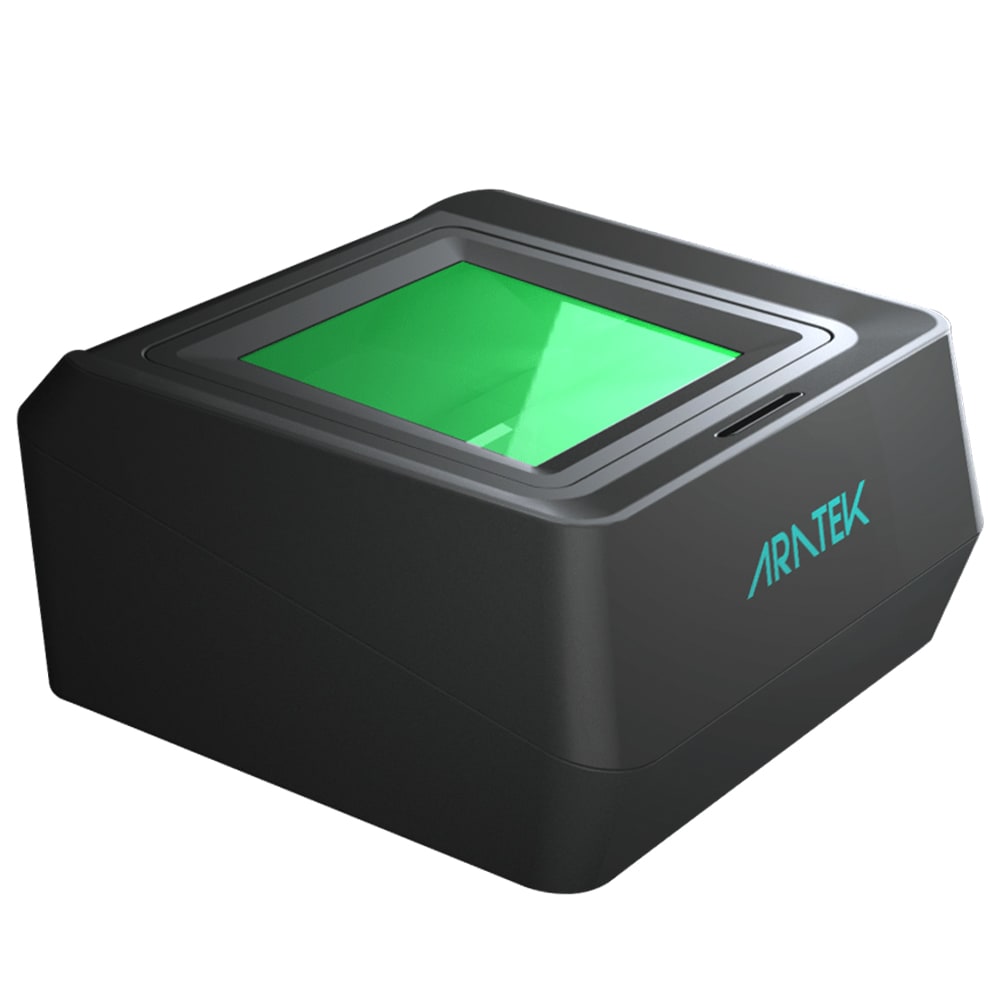PRODUCT

Smarter Biometrics, Stronger Digital Identity.
VIEW ALL
product finder
solution
case study
support
Company

Identifying the World. Easily, Securely.


years of solid experience
20+
.jpg)
400+
customised projects



EN
.avif)

Access control software is an important component of physical security systems, it provides comprehensive access management to meet your specific security needs and achieve significant security benefits. However, deciding which one is the best access control software for you can be difficult.
The following article will break down the various types and features of access control software so that you can make an informed decision about which one is best for you.
Before we continue, we’d want to give you a quick introduction of access control software system and how it works in physical access control applications.
Access control software system, which runs on a computer or server, is the operation’s brain of any physical access control system. It serves as a comprehensive access management system, crucial for managing access profiles and seamlessly integrating with video surveillance and intrusion detection systems. Access control software is essential for the configuration and operation of physical hardware components such as card readers and facial recognition terminals in controlling people’s access to facilities. Without access control software, the access control hardware is useless.
Using access control software, you can easily manage who has access to your building, what access credentials they need to enter, and how they enter, among other things.
{{product-cta}}
For example, if you want to deploy an access control system with biometric integration for building access, you must enroll new employees with their faces or fingerprints and set the rules to control who has access to the building. This also extends to visitor management, where guests or temporary staff can be granted limited or timed access based on their purpose of visit. Additionally, you can monitor attendance, and much more - all of which must be done through a software management platform.
Access control software can also provide a daily log of who entered and exited the building, allowing you to keep track of both employees and visitors who came in and out. It can also assist you in managing any changes made to your organization, such as granting access to a new employee, updating visitor permissions, or deleting access for a previous employee.
Read more:
Biometric Access Control System-A Complete Guide
When looking for access control software to use in your company, it’s critical to understand the various types of access control software available to you so that you can make the best decision for securing your building.
There are three types of access control software: on-premise, cloud-based, and hybrid cloud. We’ll go over each of these types, as well as their pros and cons, to help you decide which is best for you. Each type of access control software plays a crucial role in the functionality of a whole access control system, including its software and hardware components.
On-premises type refers to any access control system installed at your company's physical location. This means that the data is kept on-site and accessible only from within the building.

There are many advantages to using an on-premise access control software:
The following are the primary disadvantages of an on-premise access control software:
In a cloud-based access control system, all the software and data are hosted on a server in the cloud. This means that the software and data are stored on a remote cloud server connected to the Internet, rather than local servers in your company.

There are some main advantages of a cloud-based software:
There are a few major drawbacks to using cloud-based access control systems:
Hybrid cloud-based access control softwares combine the full functionality of on-premise and cloud systems into a single solution with the ability to switch between them. This means that you can run access control applications on both the cloud and on-premises server at the same time, making it easy to manage users and devices on-premises to resources in the cloud and vice versa.

When you use a hybrid cloud access control software, there are a couple main benefits:
Using hybrid cloud access control softwares come with a few major drawbacks:
In short, there are some pros and cons to each of on-premise, cloud-based, and hybrid cloud access control softwares. It's important to choose the right access control software when looking for one. For example, cloud-based access control might be the best choice if you need a simple, cost-effective, and easy-to-use solution. If you have a big budget and want a more secure and powerful access solution, on-premise software may be right for you. Or, if you already have an on-premise system, hybrid cloud access control like Aratek TruFace Manager might be the best choice.
When looking for the right access control software for your business, it’s not enough to know what types of software there are. You also need to think about what features the software needs to have in order to do its job well.
Here are some of the most important features and functions that access control software should have:
With a centralized management platform, a key feature of comprehensive access software solutions, you can easily manage all your users, access credentials, and access control hardware devices in one place. This makes it easier to find and fix problems, highlighting the importance of access software in offering robust and efficient management capabilities.

This function helps you to configure and manage access control hardware devices such as card readers, door controllers, facial recognition access control terminals and more. Some software has the ability to process device diagnostics, which helps to ensure that the device is functioning properly.

This is how users are added to the system. Users can be added with employee IDs, names, access cards, or biometric characteristics like faces or fingerprints. Enrolling users is a critical step in ensuring they can gain access to the necessary facilities and resources.

This allows you to configure access policies that are specific to your security requirements.
Administrators can set up multiple credential combinations for authenticating user identities, including biometric authentication options like facial recognition combined with traditional methods such as contactless access cards or QR code. This multi-factor authentication approach enhances security by ensuring that access is granted only to verified users under specific conditions.

You can use this feature to manage zones, assign users to access to different zones, and delete zones.
This is where you set, turn on, or turn off the system's alarms based on different access events (e.g. Unauthorized individuals entering the restricted room, leaving the workplace without signing out, and so forth.).
This function allows you to view log information and generate system reports.

Enhance your security monitoring by integrating access control software with video surveillance systems. This advanced feature allows for manual video verification and the ability to search for specific events, significantly increasing the security level at doors.
This function helps you to configure network settings of the system, including IP address, DNS server, gateway and more.
And more...
These are some of the key features that can assist you in easily managing and monitoring your property. When selecting access control software, ensure that it supports all of these features; otherwise, it may be inconvenient for you. Aratek TruFace, for example, is designed as a full-featured and complete access control solution with powerful management software that can support all of these functions.
To recap, knowing the different types of access control software and their characteristics will help you choose the best access control security solution for your requirements. With so many alternatives available, it is vital to conduct research in order to select the system that would provide the greatest security for your property.
If you need assistance configuring your access control system, contact us right away. We can help you select the best system for your needs. Selecting software from leading access control software companies can ensure the best fit for your specific security needs, offering continuous improvement and value.
Access control software is a program that helps administrators enroll users, create access control policies, and track who has access to which locations and when. Based on where the data resides, the three main types of access control software are on-premise access control software, cloud-based access control software, and hybrid cloud access control software.
.avif)
Use our product finder to pinpoint the ideal product for your needs.