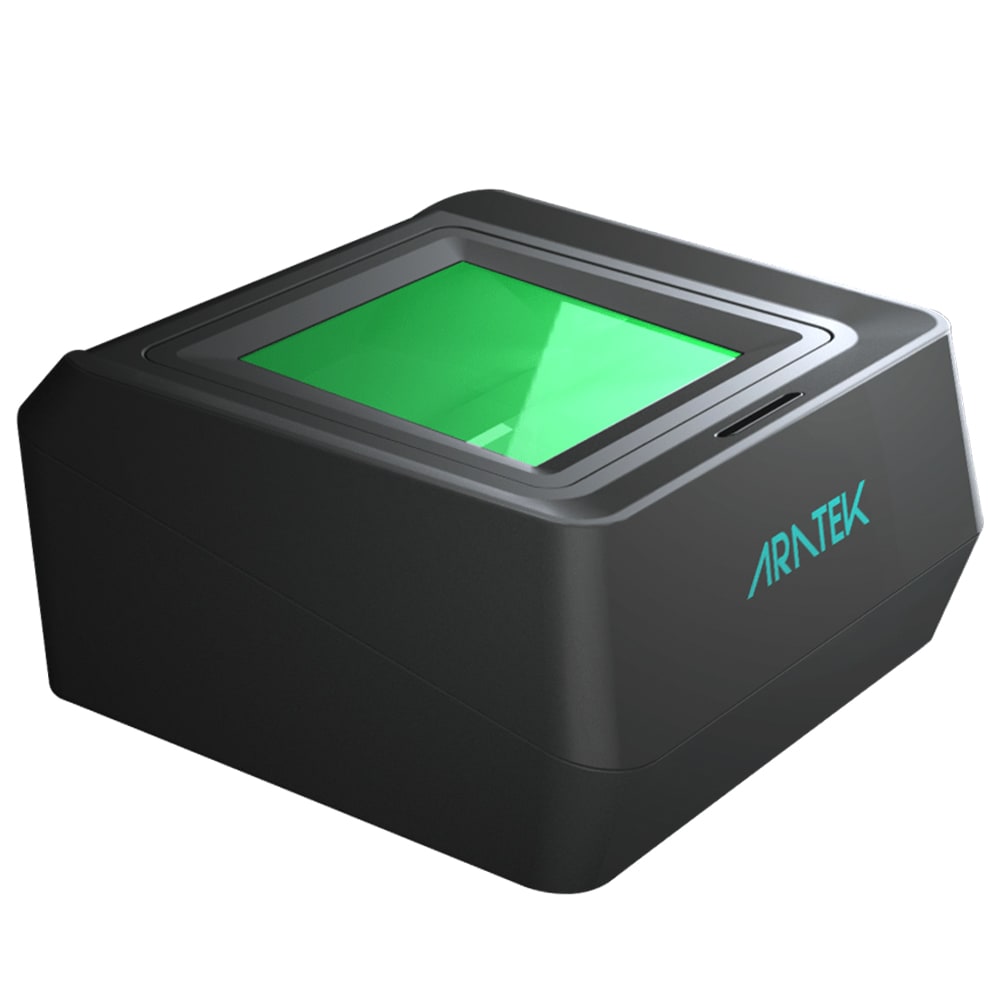PRODUCT

Smarter Biometrics, Stronger Digital Identity.
VIEW ALL
product finder
solution
case study
support
Company

Identifying the World. Easily, Securely.


years of solid experience
20+
.jpg)
400+
customised projects



EN
.avif)

As our lives become increasingly interconnected, safeguarding our identities—both online and offline—has never been more crucial. From logging into online banking accounts to accessing secure government services or even unlocking doors in workspaces, the need for robust authentication methods is clear. Multi-Factor Authentication (MFA) emerges as a key solution, providing an extra layer of security that goes beyond the traditional password. By requiring multiple forms of verification, MFA not only strengthens security but also ensures that only authorized users can gain access to sensitive information or critical infrastructure. In this article, we’ll explore how MFA works, its various applications, and why it has become a vital tool in today’s security landscape.
Multi-Factor Authentication (MFA) is a security mechanism that requires individuals to present multiple forms of authentication before they can access a system, application, or physical location. Unlike traditional authentication methods that rely solely on a password (something you know), MFA adds one or more additional layers of security. These layers, often called authentication factors, can include something you have (like a mobile device or security token), something you are (such as biometric data like fingerprints or facial images), somewhere you are (your physical location), or something you do (behavioral patterns).
At its core, MFA is designed to make it significantly harder for unauthorized individuals to gain access to sensitive systems or data. Even if one factor, like a password, is compromised, the additional authentication factors act as robust barriers that protect against unauthorized access. This makes MFA a powerful tool in safeguarding everything from online accounts to physical access control systems.
MFA operates on the principle that no single authentication factor should be solely relied upon to verify a user's identity. Instead, it leverages a combination of factors to ensure that only the intended user can gain access. These factors are generally categorized into five distinct types:
A commonly implemented form of MFA is Two-Factor Authentication (2FA). As the name suggests, 2FA requires the user to provide two separate authentication factors, typically a combination of something they know, like a password, and something they have, such as a one-time code sent to their mobile device. 2FA is often seen as the entry point into more comprehensive MFA systems, providing an extra layer of security with minimal impact on user experience.
For instance, when logging into an online account, a user might first enter their password (something they know). Following this, a second step prompts the user to input a verification code sent to their smartphone (something they have). This dual-layered approach ensures that even if a password is compromised, the account remains secure as the attacker would still need access to the second factor.
By implementing multifactor authentication, organizations across various sectors—from banking and healthcare to government and corporate networks—can better protect sensitive data, maintain compliance with regulatory requirements, and build trust with their users. The rise of adaptive MFA, which adjusts the level of security based on the user’s behavior or location, further enhances this protection by dynamically responding to potential threats.
In essence, MFA is a cornerstone of modern security practices, offering a layered approach that ensures user identities are verified with a high degree of certainty, thereby reducing the risk of unauthorized access across both digital and physical domains.
Multi-Factor Authentication (MFA) operates on a simple yet powerful principle: by requiring more than one form of verification, it ensures that only authorized users can access sensitive systems, applications, or physical locations. Here’s a breakdown of how MFA works in practice.
The MFA process typically begins when a user initiates a login attempt. This might involve entering a username and password (something they know) into a system or application. This first step is familiar to most users, as it mirrors the traditional single-factor authentication process.
After the initial credentials are entered, the system prompts the user to provide an additional authentication factor. This step is where MFA distinguishes itself from basic security protocols. The user might be asked to:
Once the user provides the second authentication factor, the system verifies it against the stored data. If both factors are validated successfully, the user is granted access to the system or application. This dual-layered approach drastically reduces the risk of unauthorized access, as an attacker would need to compromise multiple authentication factors simultaneously.
In some cases, the system might employ adaptive authentication, which dynamically adjusts the level of security based on the user’s context. For instance, if the user is logging in from a trusted device or location, the system might streamline the process by skipping some steps, while a login attempt from an unknown device or location might trigger more rigorous verification.
MFA doesn’t always end after the initial login. Depending on the sensitivity of the information or the security policies in place, the system might continue to monitor the user’s activity throughout the session. This could involve re-authentication at critical points, such as when accessing particularly sensitive data or executing high-risk transactions. Continuous monitoring ensures that the user’s identity remains verified throughout their interaction with the system, providing an additional layer of security.
MFA enhances security at both the initial access point and throughout the user session by layering multiple verification methods and continuously monitoring activity. This dynamic approach adapts to the user's context, providing robust protection against unauthorized access while maintaining a balance between security and user convenience.
Biometrics have become an increasingly integral component of Multi-Factor Authentication (MFA), offering a unique and highly secure method of verifying user identities. Unlike traditional authentication factors, such as passwords or PINs, biometric data is inherently tied to the individual, making it much more difficult for unauthorized users to replicate or steal.
Biometrics offer a level of security that is inherently tied to the individual, making it nearly impossible for an attacker to replicate or steal. Unlike passwords or security tokens, which can be shared, forgotten, or stolen, biometric data is unique to each person. This makes biometrics a powerful tool in MFA, where it often serves as the "something you are" factor, complementing other factors like passwords ("something you know") and mobile devices ("something you have").
Biometrics play a crucial role in enhancing the security and effectiveness of MFA authentication methods. By incorporating unique physical and behavioral traits into the authentication process, biometrics provide a highly secure and user-friendly method of verifying identities. As technology continues to advance, the integration of biometrics in MFA systems will become even more widespread, offering a robust defense against unauthorized access and identity theft.
MFA is not limited to just online accounts but is also used extensively in various physical and digital identity applications:
MFA is used to secure physical spaces, such as corporate offices, data centers, and government facilities. Employees might need to present a smart card (something they have) and provide a face scan (something they are) to gain access to restricted areas.
Banks and financial institutions use MFA to secure online banking and transactions. Customers might be required to enter a password and then confirm a code sent via SMS or generated by a banking app before they can complete a transaction.
Government agencies increasingly utilize MFA to secure access to sensitive information and services, often incorporating national ID as a foundational factor. For example, when citizens access online portals for tax filing, healthcare, or applying for subsidies, they might first enter their national ID number (knowledge factor). This could be followed by biometric verification, such as a fingerprint scan (inherence factor), to ensure that the individual accessing the service is truly who they claim to be. This layered approach not only protects citizens' data but also prevents fraudulent claims for government benefits.
Many organizations require employees to use MFA when accessing corporate networks or VPNs, especially when working remotely. A typical scenario might involve entering a password and then verifying a code sent to the employee’s mobile device or using a hardware token.
In essence, MFA works by building a multi-layered barrier around your systems, applications, and physical spaces, ensuring that only those who are truly authorized can gain access. This makes MFA an indispensable tool in protecting sensitive information and maintaining the integrity of your digital and physical environments.
Multi-Factor Authentication (MFA) offers a range of benefits that enhance both security and user experience across digital and physical environments. Here are the key benefits of implementing MFA, clearly distinguished to highlight their unique contributions.
MFA significantly bolsters security by requiring multiple verification forms, making it much harder for attackers to gain unauthorized access. Even if one factor, such as a password, is compromised, additional factors like biometric scans or physical tokens add an extra layer of defense, safeguarding sensitive data.
MFA effectively reduces the risk of common cyber threats like phishing and brute force attacks. By requiring more than just a password, MFA serves as a strong barrier against these prevalent forms of attack, ensuring that unauthorized access attempts are thwarted.
MFA helps organizations comply with industry regulations like GDPR, HIPAA, and PCI-DSS, which often mandate strong authentication practices. Implementing MFA not only ensures legal compliance but also demonstrates a commitment to protecting user data.
MFA systems are flexible and can be tailored to specific security needs, integrating various methods such as biometrics, security tokens, and push notifications. Adaptive MFA further enhances security by adjusting based on user behavior or location, offering a dynamic and responsive solution.
MFA builds user confidence by providing visible, robust security. Users are more likely to engage with services that protect their accounts with multiple layers of authentication, fostering trust and loyalty.
Though implementing MFA requires an initial investment, it is cost-effective in the long run. By preventing data breaches and reducing the risk of unauthorized access, MFA saves organizations from the financial and reputational damage that could result from security incidents.
MFA integrates smoothly with modern technologies, including cloud services and mobile devices. As organizations embrace remote work and cloud-based solutions, MFA ensures these digital assets are securely protected without disrupting operations.
MFA is essential for Zero Trust security models, where no user or device is trusted by default. By continuously verifying identities, MFA helps maintain a secure IT infrastructure, minimizing the risk of both internal and external threats.
MFA is a comprehensive security measure that strengthens protection for both digital and physical assets. By implementing MFA, organizations can enhance security, ensure regulatory compliance, build user trust, and adapt to evolving work environments, safeguarding access to critical systems and information.
Multi-Factor Authentication (MFA) has become an essential component of modern security strategies, providing a robust defense against unauthorized access. By requiring more than just a password, a multi-factor authentication system ensures that only the user can gain access to sensitive systems, whether through biometric data, security tokens, or a user’s mobile device.
This layered approach adds significant additional security, making it much harder for attackers to breach systems. As organizations continue to prioritize user authentication, MFA stands out as a critical tool for safeguarding both digital and physical assets, ensuring that access is granted only to those who are truly authorized.
.avif)
Use our product finder to pinpoint the ideal product for your needs.