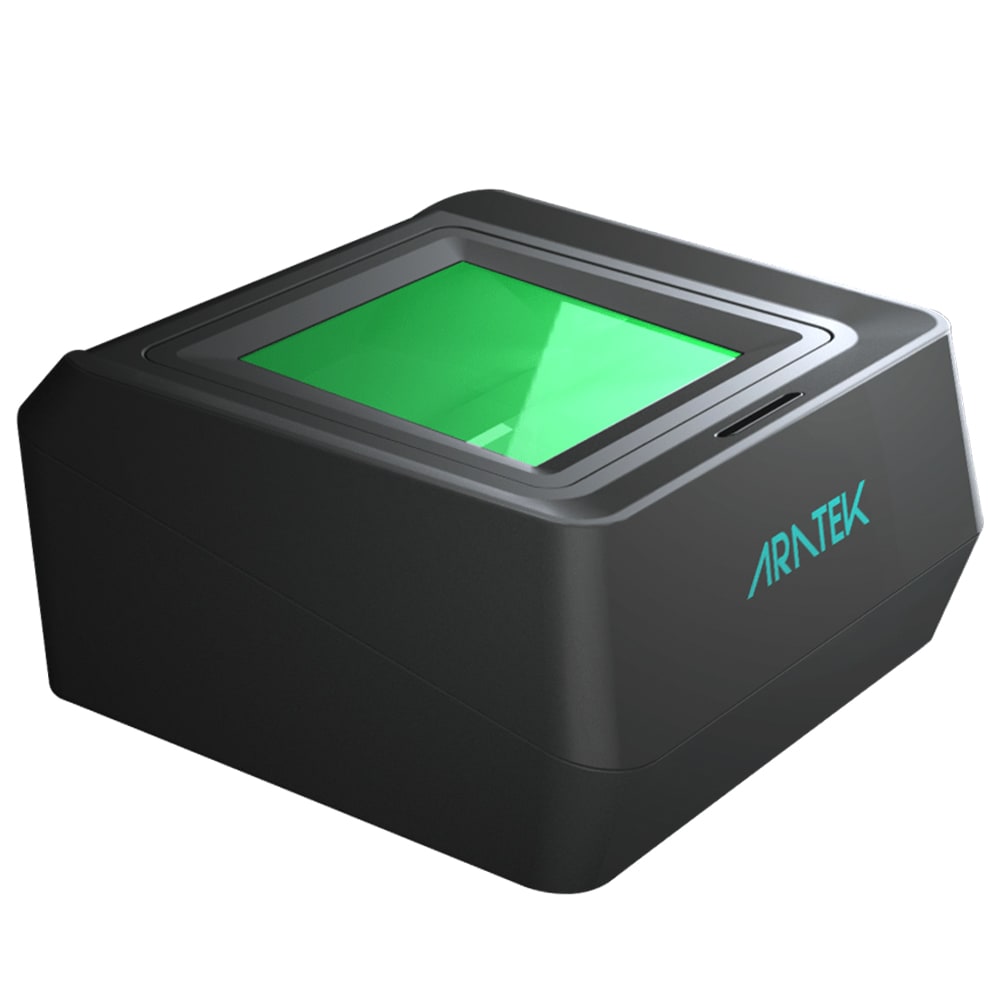PRODUCT

Smarter Biometrics, Stronger Digital Identity.
VIEW ALL
product finder
solution
case study
support
Company

Identifying the World. Easily, Securely.


years of solid experience
20+
.jpg)
400+
customised projects



EN
.avif)

In the digital age, the fingerprint has transcended its ink-and-paper origins to become a cornerstone of modern security and identification systems. Over the past decade, from law enforcement agencies to unlocking your smartphone to accessing secure locations, the fingerprint has offered a unique key to personal and professional realms alike. However, capturing a high-quality fingerprint image is an art and science that requires more than just the press of a finger.
This guide caters to a diverse audience, including law enforcement officers in pursuit of enhanced identification methods, field operators engaged in critical tasks like national ID registrations, voter enrollment, and social welfare distribution, or developers seeking to integrate biometric authentication into applications. Whether you're involved in gathering and authenticating fingerprint data or curious about the underlying technology, this comprehensive guide will equip you with the knowledge and tools necessary to master fingerprint capture in our constantly evolving digital landscape.
Capturing a high-quality fingerprint image is a critical component of the biometric enrollment and identification process. It requires several attention to detail, from the positioning of the finger on the scanner to the environment in which the capture takes place. This section explores effective techniques designed to optimize the fingerprint capture process, ensuring the acquisition of clear, detailed, and usable fingerprint images for various applications, including law enforcement, personal authentication, and national ID programs.
The initial placement of the finger on the scanner plays a crucial role in the quality of the captured image. Incorrect positioning can lead to partial or unclear images, which may not be suitable for processing.

Positioning the finger correctly is the first step towards a successful fingerprint capture. It sets the basis for a clear and complete image, essential for accurate biometric recognition.
The amount of pressure applied when placing the finger on the scanner surface can affect the clarity and detail of the captured image.
Understanding and applying the right amount of pressure ensures that the fingerprint ridges and valleys are adequately captured, enhancing the image's quality for further processing.
Movement during the capture process can blur the fingerprint image, reducing its quality and potentially making it unusable for detailed analysis.
The stillness of the finger during capture is vital for obtaining a sharp and usable fingerprint image, crucial for accurate identification and verification processes.
For certain applications, such as law enforcement or detailed background checks, a rolled fingerprint may be required. This involves capturing the fingerprint from one side of the finger to the other, providing a more complete print.
.
By employing these effective techniques for fingerprint capture, field operators can significantly improve the quality and reliability of the biometric data they collect. Whether the data is used for verifying personal identity, securing access, or aiding law enforcement agencies, the fidelity of the captured fingerprint images is paramount. Mastery of these practices ensures that each fingerprint captured is a step towards enhanced security and identification accuracy in our digitally driven world.
Capturing a fingerprint image is a foundational step in the biometric enrollment process, pivotal for national ID programs, voter registration, social welfare distribution, and beyond. The quality of the enrolled fingerprint data directly impacts the efficacy of fingerprint recognition systems across various applications, from mobile phone access to high-stakes law enforcement databases. As technology evolves, the methods and devices used for fingerprint capture have advanced, yet the principles of preparing for an accurate and secure capture remain constant.
Choosing an appropriate scanner is crucial for obtaining high-quality fingerprint images. This decision should be informed by a variety of factors, including system compatibility, scanner technology, application requirements, and security features.
The environment in which fingerprints are captured can significantly impact the quality of the data collected. Optimizing this environment is key to successful biometric enrollment:
The condition of the finger being scanned plays a significant role in the quality of the fingerprint image captured. Operators in the field, tasked with collecting fingerprints for various national and social programs, must be adept at managing different finger conditions to ensure high-quality captures.
By adhering to these preparatory steps, individuals and organizations can significantly improve the quality of fingerprint images captured, laying a solid foundation for secure and efficient identification and authentication processes. The emphasis on proper scanner selection, finger condition management, and environment settings ensures that the captured fingerprint data is of the highest possible quality, ready for use in a wide array of applications.
Achieving high-quality fingerprint captures consistently also requires attention to both the user and the technology involved in the process.
Clear communication with the user about how to place their finger, the amount of pressure to apply, and the importance of stillness can significantly impact the quality of the capture.
Immediately after capture, the software assesses the fingerprint image for quality. It checks for the clarity of ridge patterns and ensures there are no smudges or partial prints that could compromise the image's usability. If the captured fingerprint does not meet the required quality threshold, the system will indicate that a retake is necessary. This step is integral to ensuring that only high-quality fingerprint images are recorded, stored, or transmitted for further processing.
Regularly clean and maintain the scanner according to the manufacturer's instructions to ensure it remains sensitive and accurate for capturing fingerprint images.
Adjusting the scanner's software settings for optimal capture quality is vital. Calibration should be tailored to the specific conditions under which the fingerprints are being captured, including the user demographic and environmental factors.
Ensuring the capture of a high-quality fingerprint image is a meticulous process that requires attention to detail, patience, and an understanding of the technology being used. By adhering to these effective techniques for fingerprint capture, operators can significantly improve the quality and reliability of the fingerprint images they collect, whether for high-security applications or everyday use.
Effective fingerprint capture is not just about the technology used; it involves a combination of the right equipment, proper technique, and attention to detail. By following these guidelines, individuals and professionals can ensure that the fingerprint images they capture will serve their intended purpose, whether for secure access control, identity verification, or as part of a national identification system. These practices are essential for maintaining the integrity of the biometric identification process, ensuring that it remains a reliable and trusted method for verifying identity in an increasingly digital world.
Capturing a high-quality fingerprint image is a foundational element of effective biometric identification systems. The precision and reliability of this process directly influence the security and efficiency of various applications, from national ID programs, voter registration to personal authentication methods. As we've explored, the success of fingerprint capture hinges on the right combination of technology, technique, and attention to detail. It requires a nuanced understanding of the scanner's capabilities, the conditions under which it operates best, and the specific requirements of the application at hand.
Whether you're a law enforcement officer, a staff member enrolling citizens in a national ID program, or a developer integrating biometric authentication into a mobile app, the principles of effective fingerprint capture remain the same. Your commitment to quality in capturing fingerprint data not only enhances security and convenience but also upholds the trust and integrity of the systems that rely on this crucial form of identification.
At Aratek Biometrics, we pride ourselves on being at the forefront of biometric technology, offering a range of certified fingerprint scanners and tailored solutions designed to meet the diverse needs of our clients. For those looking to integrate the highest standard of fingerprint capture into their systems, we invite you to explore our offerings. Aratek Biometrics is ready to assist you in selecting the perfect scanner and solution to meet your specific needs, ensuring the highest level of accuracy and reliability for your biometric system.
.avif)
Use our product finder to pinpoint the ideal product for your needs.