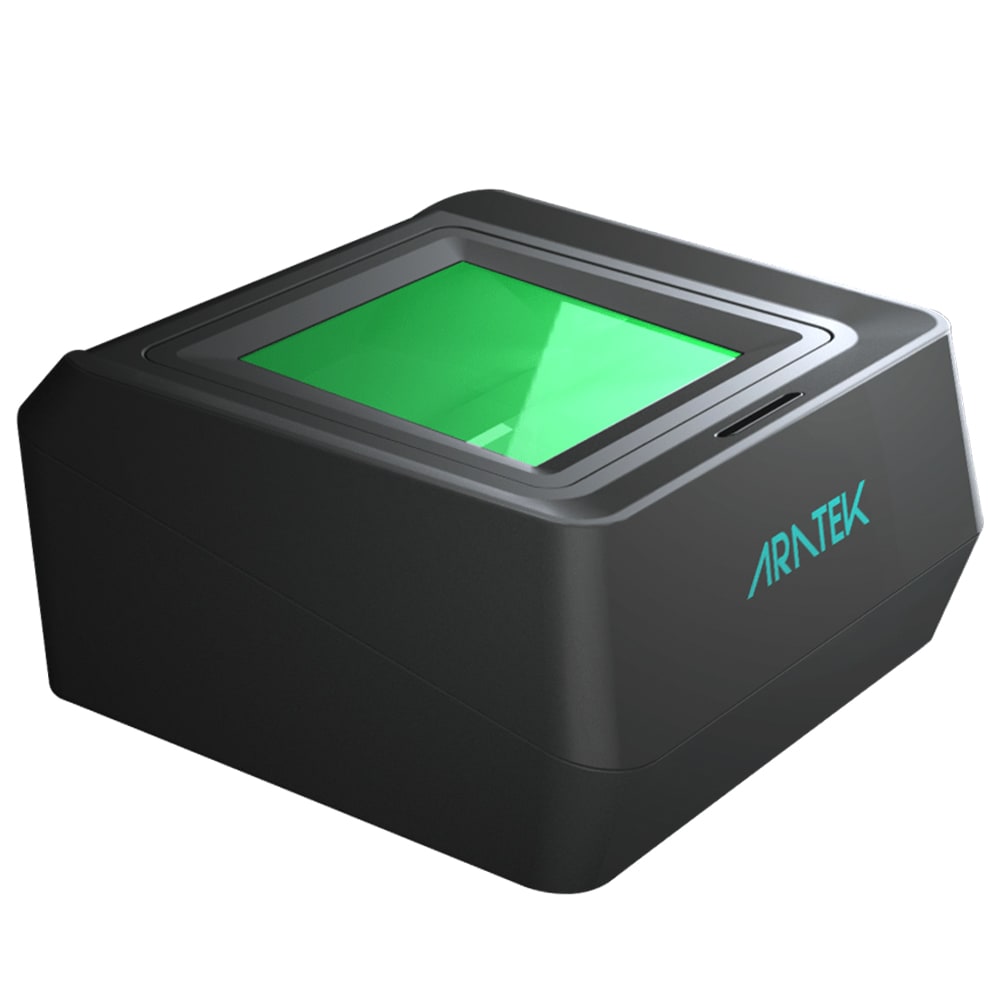PRODUCT

Smarter Biometrics, Stronger Digital Identity.
VIEW ALL
product finder
solution
case study
support
Company

Identifying the World. Easily, Securely.


years of solid experience
20+
.jpg)
400+
customised projects



EN
.avif)

As a result of the spread of Covid-19, many airports and airlines have already had to change how they do business. Self-check-in kiosks with biometric technologies, especially facial recognition at security checkpoints, are becoming more common in today's airports. With these self check-in kiosk machines, airports can offer contactless services, so people can check in for their flights without having an interact to a human employee.
The goal of these self-service check-in kiosks is not only to help people check in quickly and easily, but also to make the airport a safer place by reducing the amount of interaction between passengers and airline workers in the post-Covid era. This guide will give you an overview of what the self check-in kiosks can do and how they work to make travel smarter and safer.
An airport self-check-in kiosk is a stand-alone machine that allows passengers to perform the processes that they would normally perform at a TSA check-in counter. These processes include bag check, boarding pass printing, capturing a traveler's face or fingerprint, and verifying the traveler's ID. Self-check kiosks at airports are typically located near the entrance to an airline's ticketing area, near where passengers drop off their bags. It is the frontline device of a border control management system that ensures a smooth immigration pre-check process.
Self-service kiosk design is a difficult task because it requires efficiently fitting many different components, each with its own unique set of features, into a compact and ergonomic device. This can be accomplished through the use of a modular construction approach, in which the main unit is built from smaller modules that fit together to form the entire kiosk. These modules are reusable in different designs or configurations. The module components of an airport self-check-in kiosk vary depending on the use case and regulations (such as US TSA or EU/EES) in different countries and airports, but typically include a touchscreen, built-in PC, a high resolution face camera (or a fingerprint scanner), a document scanner, a printer, and a barcode scanner to facilitate the self-check-in process.
Airport self-service kiosks, in contrast to those in hotel lobbies, which typically only connect to the hotel's PMS (property management system), are usually linked to a complex, higher-level national database and are also used by airline or airport staff to check if passengers have any outstanding warrants, to issue receipts, and to send alerts when a passenger fails to check in on time.
The goal of both the airline and the airport is to decrease overhead costs and increase the amount of check-in traffic at airports. The self-service kiosks play a crucial role in the achievement of both of these goals.
Airlines and airports are always looking for new ways to make the airport experience better for passengers. One of the most promising things to happen in recent years is the use of biometrics at airports. Many airports around the world combine biometrics technology with self-check-in kiosks not only for check-in but also for a number of other tasks, such as customs clearance, immigration control, and security.

A biometrics airport self check-in kiosk is a unique biometric device that can identify passengers by scanning their fingerprints, faces, irises, or other types of biometric identifiers. This allows check-in, immigration inspection, and boarding way faster and safer than ever before, which ultimately makes the passenger's journey more smooth and frictionless.
After the Covid pandemic, airlines and airports started using contactless biometrics, like facial recognition and iris recognition, to manage their border control processes. This is because it is safer to identify people without them touching the kiosk machine, which eliminates the risk of infection.
{{product-cta}}
Depending on the requirements of border control regulations, self-service check-in kiosks at airports can have a variety of different features. Some airports and airlines provide more basic functionality for their kiosks, while others provide more advanced options with a plethora of features for auto check-in process. For instance, some airports and airlines use biometric identification to identify passengers (such as TSA pre-check), while others use a more traditional passport scan.
The following is a list of the main features that come with using self-service check-in kiosks at airports:
Passengers can check in at their own pace by using the self-check-in kiosk at the entrance to the check-in area. They can identify themselves by entering their flight numbers, credit card information, or scanning their passports. This lets them choose the seat they want and then print their baggage tags and boarding passes.
With the kiosk's barcode scanner, passengers can scan the QR code on their bags' tags and drop them off at the bag drop area. The tags will be automatically scanned and sent to the baggage handling area to be loaded onto the right flight.
When using a biometric kiosk check-in at airports, the biometric enrollment can be done at the airport or online check-in app before hand, depending on the regulations. This can be broken down into two border control scenarios, as shown below:
The biometric self-check-in kiosk makes check-ins easier and safer for passengers. Passengers can first register their faces at home using a mobile app. When they get to the airport, they just need to stand in front of the kiosk and have their faces scanned.

Once identified, they can get their boarding passes, bag tags, and check in all at once. Also, after check-in, passengers can use their faces to get through the domestic security checkpoint and boarding gate to get on the plane. The TSA PreCheck program in the US is a good example. Passengers can use their faces to automatically check in and out at kiosks and board on time without having to show any paper or ID.
The other option is for passengers to enroll their faces or fingerprints at the self-service kiosk. After successfully registering, passengers can obtain their boarding passes and bag tags, as well as use their faces or fingerprints to pass through the domestic security checkpoint and boarding gate to board the plane. The security check process can be done automatically and doesn't need any paper or ID documents.

In short, airport self-service check-in kiosks can make airport check-in and bag drop more efficient for passengers. Furthermore, by incorporating biometrics technology into self-service check-in kiosks, passengers can verify their identities and pass through security even faster and more conveniently.
Recently, contactless or touchless biometric technology has emerged as a viable solution for airport self-check-in to eliminate the possibility of manual or face-to-face contact, ensuring passengers a safer post-COVID-19 air travel.
In the past, airlines and airports had to rely on a manual process or face-to-face contact to verify passengers’ identities. Also, airlines and airports could only check a passenger's identity one at a time.
These days, self-service kiosks have made it possible for travelers to spend less time waiting in airport lines and more time enjoying their journey. Likewise, airports and airlines can conduct identity checks on passengers more quickly and efficiently. At times of high passenger volume, when busy airports and airlines are both at full capacity, this is a huge help.
There are many benefits for airlines and airports to using self-service kiosks, some of which are listed below:
Checking in with self-service kiosks is much faster than traditional paper check-in, saving both passengers and airlines time. This is especially helpful during the busy holiday season, when passengers must rush to catch their flights.
Self-service kiosks allow airlines and airports to conduct identity checks more quickly while reducing the risk of human error, making the entire check-in and security process more effective and safer.
Self-service kiosks provide 24-hour service, which can help reduce operating costs. They require less manpower to operate, and employees are not required to be on duty 24 hours a day, which can be a costly proposition for airlines and airports.
Self-service kiosks can make the check-in process faster and more personal. Passengers can check in whenever it's convenient for them, and they can print their boarding passes right there. This can cut down on the time you spend waiting in line, which is especially important for business travelers who often have tight schedules and little time. Self-service kiosks also offer a wide range of customized services, like the ability to support more than one language so that passengers can check in in the language they are most comfortable with. This helps to make customers happier.
By utilizing self-service kiosks, airlines and airports can increase the number of passengers they can handle in a single day without increasing the number of staff.
Additionally, the combination of self-service kiosks with biometric technology, particularly contactless biometrics such as facial recognition and iris recognition, results in a number of additional advantages, some of which are listed below:
Biometric technology can verify the identity of individuals with a high degree of accuracy. Fingerprints, facial recognition, and iris scans are unique to each individual, making it difficult to forge or manipulate.
When airlines and airports combine biometrics technology with self-service kiosks, they can ensure that only the correct passenger can check in and board his or her flight in a timely and accurate manner. This biometric border control system is capable of accurately identifying passengers and preventing them from entering sensitive areas such as boarding gates or even the plane if they are not authorized to be there.
This helps in the fight against identity theft and other crimes, making airports more secure.
Biometric identification expedites the processing of passengers. Automated identity verification eliminates the need for manual checks, allowing passengers to pass through check-in, security, and boarding more quickly. This technology contributes to decreasing the overall queue times and making the airport experience more seamless.
Using biometric technology at self-service kiosks eliminates the need for passengers to manage and present multiple documents. Passengers only need to scan their biometric information when checking in; once registered, they can use their biometric data to pass through various checkpoints. These self-service biometric kiosks save time and eliminate the need to interact with an airline employee or security guard at security checkpoints and boarding gates. This greatly simplifies the airport journey.
Integrating biometric data with airport systems offers a wide range of benefits for enhanced functionality. From check-in kiosks to security gates and boarding gates, biometric data can be seamlessly utilized across multiple points within the airport. This interconnectedness plays a pivotal role in streamlining airport operations, resulting in improved efficiency.
As passenger volumes increase, the use of biometric technology at self-service kiosks can be easily scaled up to accommodate more passengers, making it a cost-effective solution for busy airports.
With contactless biometrics like facial recognition or iris recognition, the biometric border control system automatically recognizes the passenger without requiring them to touch anything or talk to anyone. This makes check-in and security checks quick and easy while preventing possible contamination.
{{product-cta}}
Security and convenience are the two most important features of an airport. To achieve top-tier security, airports have implemented biometric technology and self-check-in kiosks that allow passengers to move through the airport safely and effectively.
During the Covid pandemic, the integration of contactless biometrics with airport self-check-in kiosks proved to be a highly effective and hygienic border control solution. This is why biometrics are gaining importance in airports and will continue to do so in the future, particularly in the post COVID era.
In conclusion, airport self check-in kiosks are a great way to avoid long lines and contact with other people. They are quick, easy to use, and can be a lifesaver when you're in a hurry. With the added bonus of being more sanitary in the post COVID era, there's no reason not to use them. So next time you're at the airport, be sure to take advantage of the self check-in kiosks-with your fingerprints, face or iris.
An airport self-check-in kiosk is a machine that lets passengers check in for their flights without having to go through the traditional check-in process. This can be done by scanning their passports, scanning their faces, or entering their flight numbers. The kiosk will automatically print out the passenger's boarding pass and a baggage tag for their luggage, which they can then use to drop off their bags. The main benefit of using an airport self-check-in kiosk is that it can save both passengers and airline workers time and trouble.
A biometric airport self check-in kiosk is a machine that uses biometrics to identify passengers and let them check in for their flight without having to stand in line. The biometric self-serve kiosk machine uses a face camera, fingerprint scanner, or iris scanner to identify the passenger, and then the passenger can print out their boarding pass and bag tag. This method is faster and safer than traditional check-in, and it reduces the chance of making a mistake.
There are several advantages to using self check-in kiosks in airports. First, it can help to reduce the wait time for passengers by allowing them to check in on their own; Second, it can help to improve the accuracy of passenger information since passengers will be inputting their own information into the system; Third, it can help to create a more efficient check-in process overall by reducing the need for staff to input passenger information manually.
Using airport self check-in kiosks can help your trip in many ways. The most important is that it can save you time by cutting down on how long you have to wait in line to check in for your flight. Furthermore, when using touchless biometrics such as face or iris recognition, it can provide you with a hand-free and enjoyable experience, as well as help to reduce the spread of germs by allowing you to check in without touching any surfaces and maintain a social distance with others.
.avif)
Use our product finder to pinpoint the ideal product for your needs.